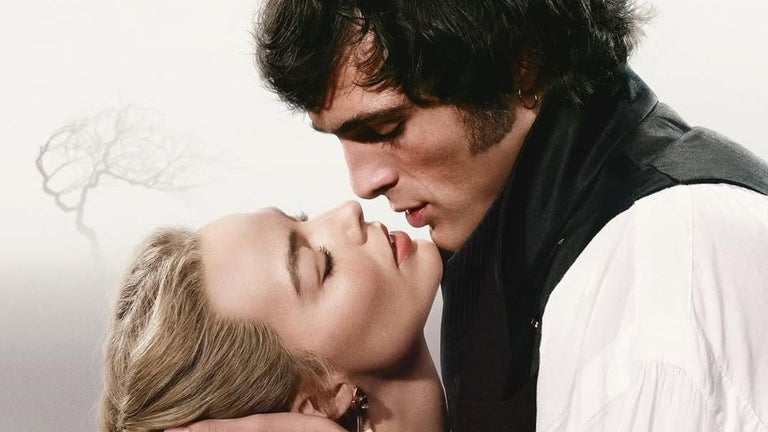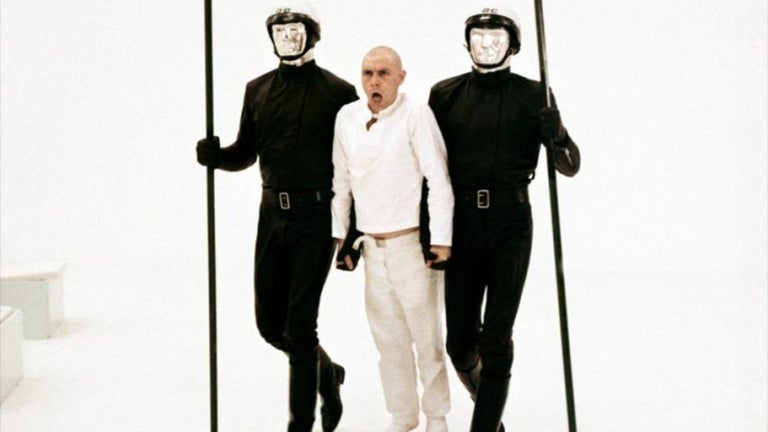Make your own games for Roblox
Roblox Studio is the official free utility software that lets you create custom games for Roblox. Using this creation studio, you can construct various game worlds and servers filled with fun activities, like mini-games, obstacle courses, and even role-playing stories.
Top Recommended Alternative
If you’re an avid Roblox player and have been inspired to design your own server, or you’re a hopeful game creator who would like to try their hands at constructing something with Roblox, then Roblox Studio can definitely help with that. It comes with a host of powerful 3D building tools as well as scripting, debugging, and testing features.
Games galore
Roblox is a massively multiplayer online and game creation system platform that allows players to design their own games and play a wide variety of different types of games created by other players. Released back in 2006, this platform hosts user-created games and virtual worlds covering a huge variety of gaming genres—from traditional racing and role-playing games to simulations and puzzle courses. Players can buy, sell, and create virtual items using Robux, the virtual currency in Roblox that you can obtain via real money.
You can also earn them if you’re a game creator and offer in-app purchases for your custom-designed Roblox games. These games are coded using the Lua programming language and are officially created with Roblox Studio. As an all-in-one integrated development environment, this program unleashes the power of creativity by enabling users to construct virtually anything they can envision. The software’s powerful 3D building tools allow users to fabricate almost anything their imagination can conjure.
Be a game designer
The great thing about Roblox as a whole is that it fosters creativity and lets you publicly share your creations with other players. It’s similar to Minecraft in this regard, but Roblox’s appeal is that it’s more of a vast arcade full of fun games rather than a whole randomly-generated world you get lost in for days. Here at Roblox, your choice matters in what you would like to do for the day and how much of it you want to expose yourself to.
There are tons of cool activities to do—and you can join in on the creation yourself. This software in particular is free and available for anyone to use. You have to understand, though, that it’s not just a simple tool that lets you put blocks together. It is a full-on game programmer tool and there will be features in the program that you might find difficult to use and understand. However, the developers have anticipated this and have provided the Developer Hub that you can check out.
Ceased support for older Mac versions
In 2022, the platform stopped supporting Mac OS X 10.11 (El Capitan) and MacOS 10.12 (Sierra). This announcement is relevant only to a small portion of users, as most are either using Windows, MacOS 10.13 (High Sierra), or a later version, which will remain supported. Such a decision was made to facilitate an upgrade to the core UI framework, paving the way for several new features aimed at augmenting both the visual and performance quality of the Studio.
It’s also worth noting that these discontinued versions are no longer supported by Apple itself. Post-deprecation, users running the non-supported versions were unable to launch new Studio releases. To be able to continue using the game creation platform for Roblox, it’s advised to upgrade your software.
AI tools streamline creation
Following its earlier foray into AI automation with Code Assist and automatic chat translations, Roblox Studio revs up 3D content creation with the introduction of two more AI-powered tools that aim to empower creators with more efficient workflows. Avatar Auto Setup tackles the time-consuming task of rigging and polishing 3D models into functional avatars. With this tool, you can reduce development time and manual work from days to minutes. Meanwhile, Texture Generator lets you conjure up detailed textures for objects using simple text descriptions, which can prove helpful in rapid prototyping and creating variations on existing assets.
Trusted maker
Roblox Studio is definitely a cool and helpful supplementary tool that you can get if you play Roblox a lot and have decided to try out being a game creator. Not only can you easily design custom games, but you can also quickly release them to whatever platform and profit from them with the in-app purchases. This is a free app that is highly recommended if you want an easy platform to make games on.